
Hey again! It’s Hayley here (@hayleyremdeart on Instagram), and today I want to give you some inspiration on the best spreads for keeping on top of school/university! Needing a way to keep myself organised while at university was actually the reason I began bullet journaling over 5 years ago. Therefore, I definitely understand the need to track classes, deadlines and everything that comes with studying. In this blog I’m going to show you the spreads I found the most useful!
Everything You Need:
- Archer and Olive Journal – As always, it will be no surprise to you that this is my pick. The lovely and thick pages have no bleeding or ghosting, so you get a clean start for every project spread! Also, it means you can decorate the spread without worrying about it.
- Pencil – to carefully plan out your ideas so you can make sure your spread has everything you need.
- Pen – I love the Unipin fineliners and they’re affordable and have lots of nib sizes.
- Decorative Touch (optional) – This could be anything from stamps to acrylographs, or of course, nothing! I usually like to add a personal touch to my spreads so they’re more fun to use and look at.
1 | Class Info and Schedule
The first spread I really recommend is a place to put all your module and schedule information. I don't know about you, but I always find it really annoying when I have to look through the module handbook for an email. class time or classroom. Therefore, this spread is great for having all the information you need in one place.

I also like to have a visual schedule so I can plan around my classes and get used to the times. Finally, I have found an overview of the semester really helpful too. Here I include deadlines, special events and voluntary seminars.
2 | Deadlines and Attendance Tracker
The next spread I couldn't live without is a deadline track that also doubles up as an attendance tracker. For this spread, I make a column for each module and a row for each week. I then add in all my deadlines in the box corresponding to each module. I personally also like to have a deadlines column on the end where I add in ALL my deadlines together so I can see where I may have to plan ahead if deadlines coincide. To make them stand out when I glance at the spread, I have colour coded each module and I highlight the deadlines in the corresponding colour.

This doubles as an attendance tracker as I also fill it in with all my lectures, seminars, labs etc. that I have to attend each week. I then cross off the boxes with attended (or missed), notes written up and class reviewed. You can see my key on the image for spread one. I've found this really helpful to not only track my notes but also to encourage me to keep up my attendance. Overall, this is a big must have for every semester!
3 | Masterlist
Another really useful spread for school/university is a masterlist. I like to make one every month in my monthly set ups, and in it I include I breakdown of everything I need to do that month. This includes small things like writing up class notes and reading, to a list of all the steps to finish an assessment.

Something I have found really helps with the masterlist is splitting my tasks into groups. This makes it more organised for when I'm planning out my day and figuring out what task to do next. It also means I can add in non-school related lists on the same spread so I can see a complete overview of everything I need to do that month!
4 | Revision Schedule/Tracker
It's not school without exams. I've done a lot of revision schedules in my time, but this layout was one I found particularly useful. For this spread it actually made sense to position the notebook vertically, as I needed more rows than columns. I made a column for each module I needed to revise for, and then I made each row all the days leading up to each exam. Then for each module I made extra columns to break my revision up into sections. For example, for Quantitative Research Methods I wanted to read through the lecture, make note cards consolidating the main information from my lectures in a smaller format, read through the corresponding chapters from the assigned book, and finally complete the revision and supplement questions. I then ticked these off as I completed each task.

5 | Time Blocking
A spread that really helped me day to day while at university, was a time blocking spread. This was particularly useful when learning my schedule and how to work around it.

To make this spread I created sections each day from 10am (my earliest class) to 9pm (the latest I ideally wanted to work until). After filling in my classes, I was then able to see where I could allocate time for other things I need to do each week. It was also good on days where I was studying or working to fill the times I spent on each task to get a good idea of how long things like reviewing lectures and reading would take for blocking in enough time in the future.
Overall I found time blocking really useful while at university. So much so I created a blog on all the benefits of time blocking!
6 | Dedicated Dissertation/Project Tracker
Last up, another thing I found extremely helpful were dedicated spreads for big projects and assignments. Like my masterlist, here I write down each small step I need to take to complete an assignment. In this photo, the project I was tracking was my final research project.

Seeing all the tasks and the progress in one place was extremely helpful for keeping on track with my progress. This spread works as a running to do list. That means I put a small circle on the day I wanted to complete each task. If I completed it that day, I coloured in the circle and made a line to the task to cross it off. If I didn't complete the task on the day I had planned, I made a new circle on the day it was completed and crossed off from there. For this reason I would only plan 4-5 tasks at a time in case some took longer than others so it didn't throw my whole schedule off.
Overall no matter the layout, having a place just for tracking your progress on big assessments and projects is definitely a great idea!
Video
Finally, see a quick video of me creating all these spreads here:
Hopefully I’ve given you some tips and inspired you to create spreads to track your school, university or college courses in your bullet journal! If you have, I would love to see any spreads you make, so tag me on Instagram (@hayleyremdeart) and use #hayleyremdeinspired to get the chance to get your recreation featured in my stories!
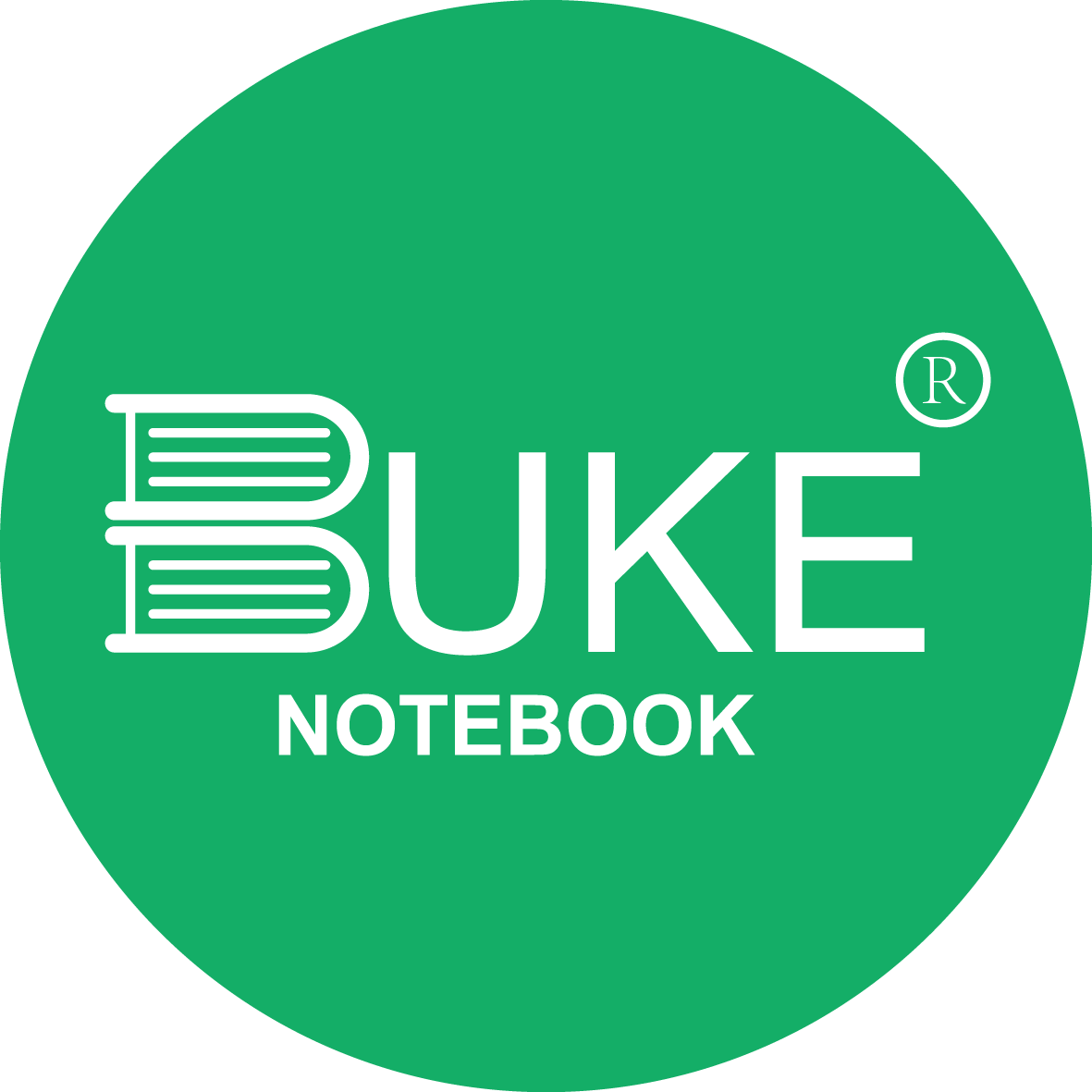

0 comments